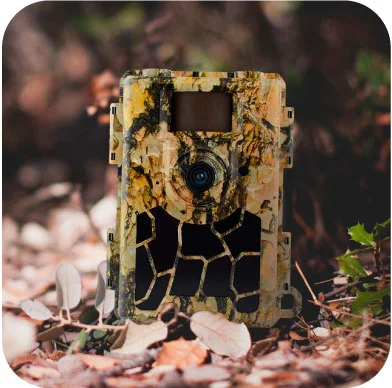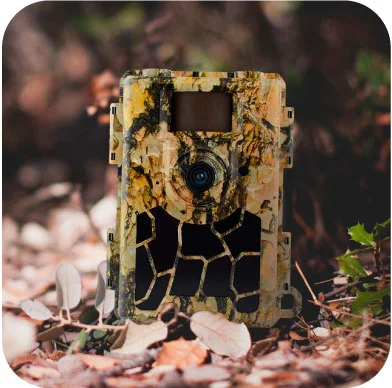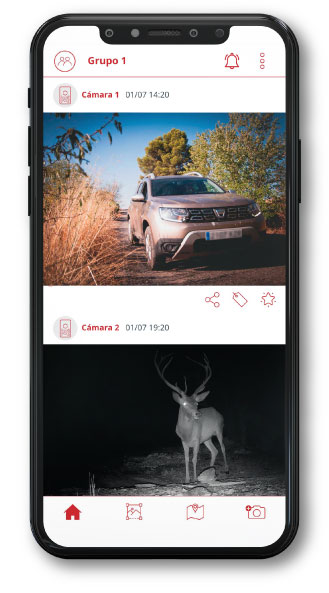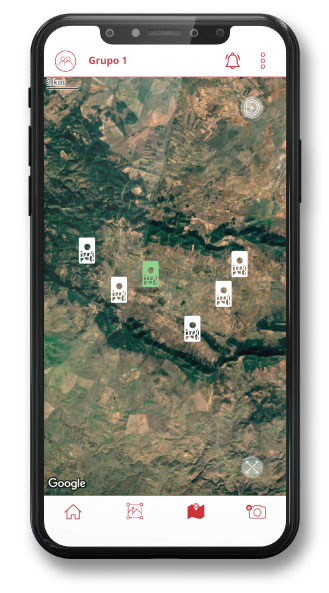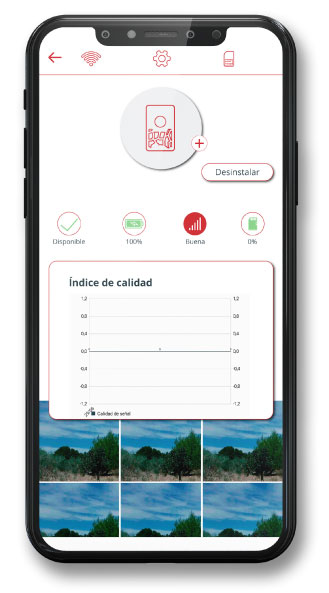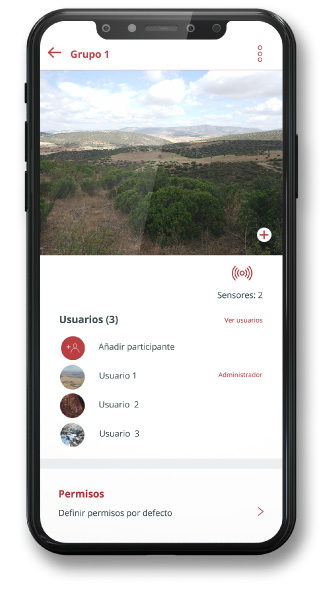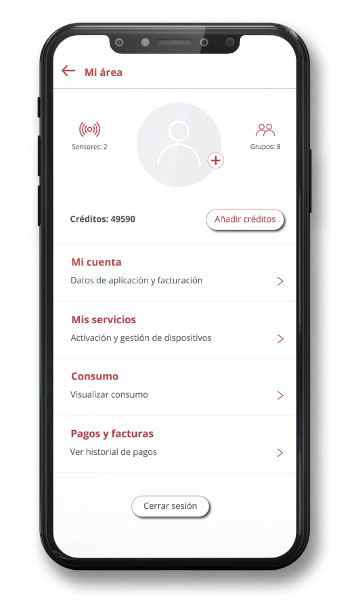Renyn Systems App
The application that allows you to receive alerts by phone call or email in real time when your camera captures one of the configured targets (people, animals and vehicles).
Protect what matters to you and keep it secure, detect intrusions, monitor worker activity and track worker behavior.

Renyn Systems App
The application that allows you to receive alerts by phone call or email in real time when your camera captures one of the configured targets (people, animals and vehicles).
Protect what matters to you and keep it secure, detect intrusions, monitor worker activity and track worker behavior.


Install it yourself!
Install it yourself!
1. Download the Renyn Systems app
2. Click on the add button
Scan the QR code and you’re done!


Control your camera and keep an eye on your farm from your cell phone!
Control your camera and manage your video surveillance from your cell phone!
Home Window
View the photos and videos your cameras have captured.
Map Window
View the geographic location of your devices, as well as their status (running, off, etc.).
Devices Window
List of installed devices and their status. We can also access its control window to change settings and check the battery.
Groups Window
List of the groups in which you participate. You can share images of your devices and messages. If you are the administrator, you can add people and manage permissions.
Profile Window
Check and modify your account information, payment methods, alarm settings and billing information.
Home Window
View the photos and videos your cameras have captured.
Map Window
View the geographic location of your devices, as well as their status (running, off, etc.).
Devices Window
List of installed devices and their status. We can also access its control window to change settings and check the battery.
Groups Window
List of the groups in which you participate. You can share images of your devices and messages. If you are the administrator, you can add people and manage permissions.
Profile Window
Check and modify your account information, payment methods, alarm settings and billing information.
We answer all your questions!
We answer all your questions!
If you still have any doubts about how to use the device visit our sections: frequently asked questions, manuals and video tutorials.
If you still have any doubts about how to use the device visit our sections: frequently asked questions, manuals and video tutorials.