Having control of your property and avoiding intrusions can become a real headache (especially if you want to do it at an affordable price).
It is a challenge for safety and wildlife control for several reasons:
- The large surface area of the farms complicates the task.
- Public roads are an easy access point for people who may not have good intentions.
- Areas that are difficult to access, on the other hand, are another fragile point because we often neglect their surveillance.
And not only for farms.
If you have a house far from the urban nucleus or warehouses with resources (construction materials, antlers, gasoil, etc.), it is also advisable to take measures.
So… what can you do to keep an eye on your farm or rural property when you are not around without hiring security guards or incurring high costs?
We tell you about it in this post.
How to monitor your farm or rural property without incurring high costs
In the forestry and rural sector it is very important to find a system that guarantees maximum safety at the lowest cost.
Technology is our best tool and it has come to save us.
Although the word technology may seem synonymous with expensive or complicated, the truth is that in recent years it has advanced by leaps and bounds.
Now you have available at affordable prices photo trapping cameras with artificial intelligence and sending images, which are a great solution to feel at ease detecting intrusions in your rural property.
They are very easy to use, easy to set up and their artificial intelligence analyzes the images for you.
In other words, you don’t have to look at the photos one by one if someone breaks into your property.
This system automatically alerts you in case of intrusion.
Here’s how it works.
Artificial intelligence farm security system from Renyn Systems
As we explained in this post, in Renyn Systems we designed a specific security system for the agroforestry world that consists of:
1. A full HD surveillance camera that camouflages in the environment, resists inclement weather and captures images with the highest quality on the market in this type of camera.
2. A multi-operator SIM card that connects to the phone company in your area. If your rural property is large and you have coverage from several companies, this SIM card can be used for both (and allows you to send your photos to your cell phone).
3. An application from which to control the camera, set filters by date or recognized object, work in a team and control the permissions of the participants.
In other words, you have it all in your pocket.
And with artificial intelligence, to make your life easier, as we tell you in the next point.
How artificial intelligence helps in the surveillance of your property
You hear the words artificial intelligence and it seems like it’s just something for big companies.
Not at all.
Artificial intelligence is there to help people like you.
How?
While other cameras force you to review the captured images one by one, Renyn’s artificial intelligence system does the work for you.
The application reviews the photos at your location and sorts them by category.
In this way, you or the person you choose in the application will receive a notification if an intrusion occurs that matches the filter you have set: date, time zone, person, animal, vehicle or even license plate number.
Now let’s see how easy it is to configure the camera…
How do I configure my Renyn camera to warn me of possible intrusions?
The configuration is very easy and you only have to answer these questions:
- Which cameras should perform automatic detection?
- What is the target (people, animals or vehicles)?
- Who do I want to notify and how (call or message)?
Here we explain it in detail.
1. Configure cameras to analyze images with artificial intelligence.
The first thing to do is to choose which cameras you want to detect intrusions.
When you are clear, open the application and pull down the side menu.
There choose the “Devices” option.
Select the camera or cameras you want to use with artificial intelligence.
In the camera view, choose the “Artificial Intelligence” option.
This is how easy we have configured the camera so that its images are processed by the artificial intelligence system.
2. Configure the detection targets for the cameras
Now it is time to define your filters (i.e. to determine which elements you want the camera to recognize: animals, people or vehicles).
From the main view, click on the bell icon.
- Once there, click on the “Artificial Intelligence” option to define your search objective.
- Select your object and determine when you want to receive the alarm (“never”, “always” or you can define the schedule yourself). If you choose the schedule, you should define as many time slots per day as you think necessary.
- Finally, select how you want the application to notify you when the camera picks up a match (by “email”, “phone” or “none”).
You got it.
All that remains is to wait for a match to occur to receive the notification by the method you have indicated.
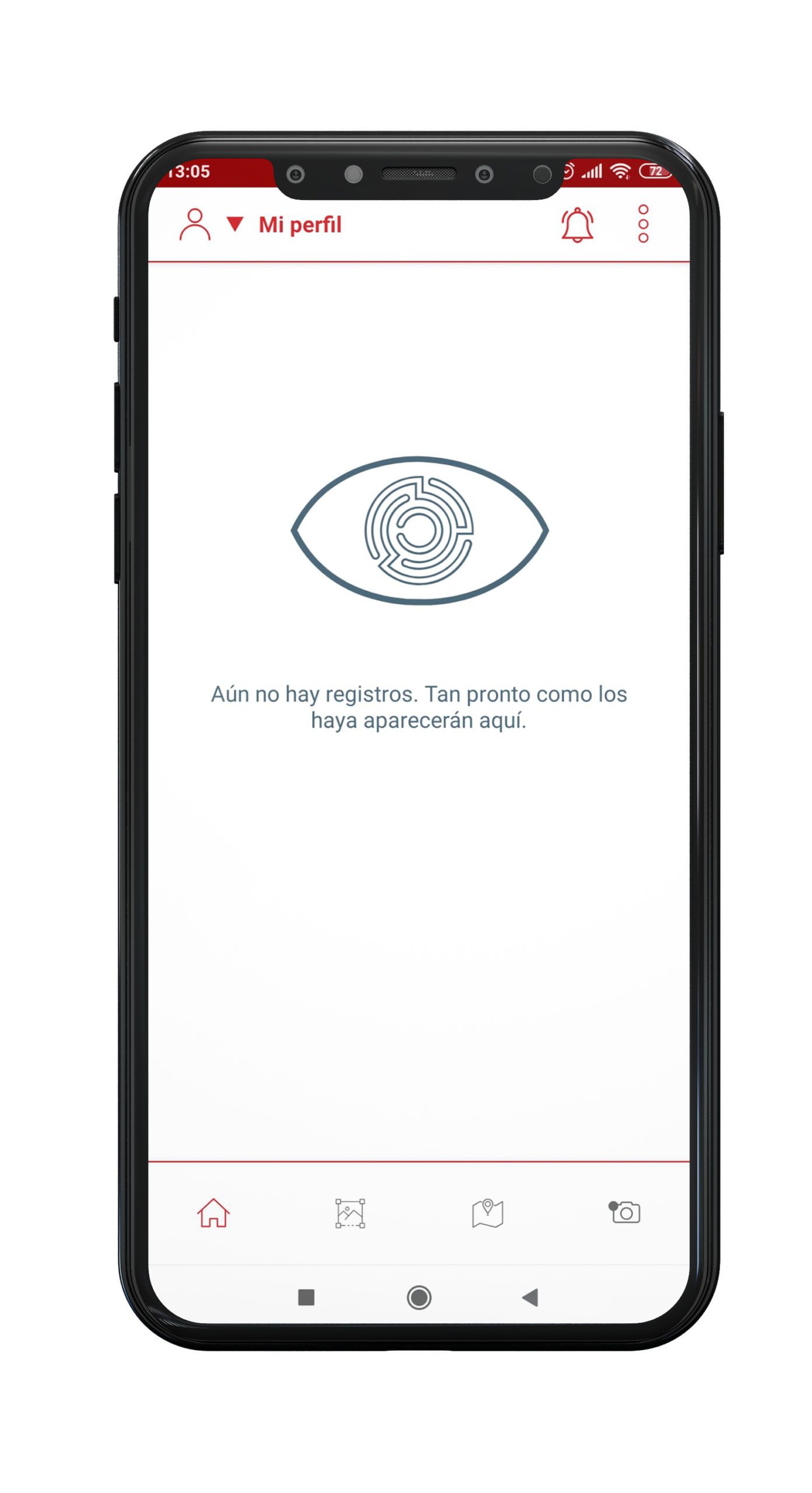


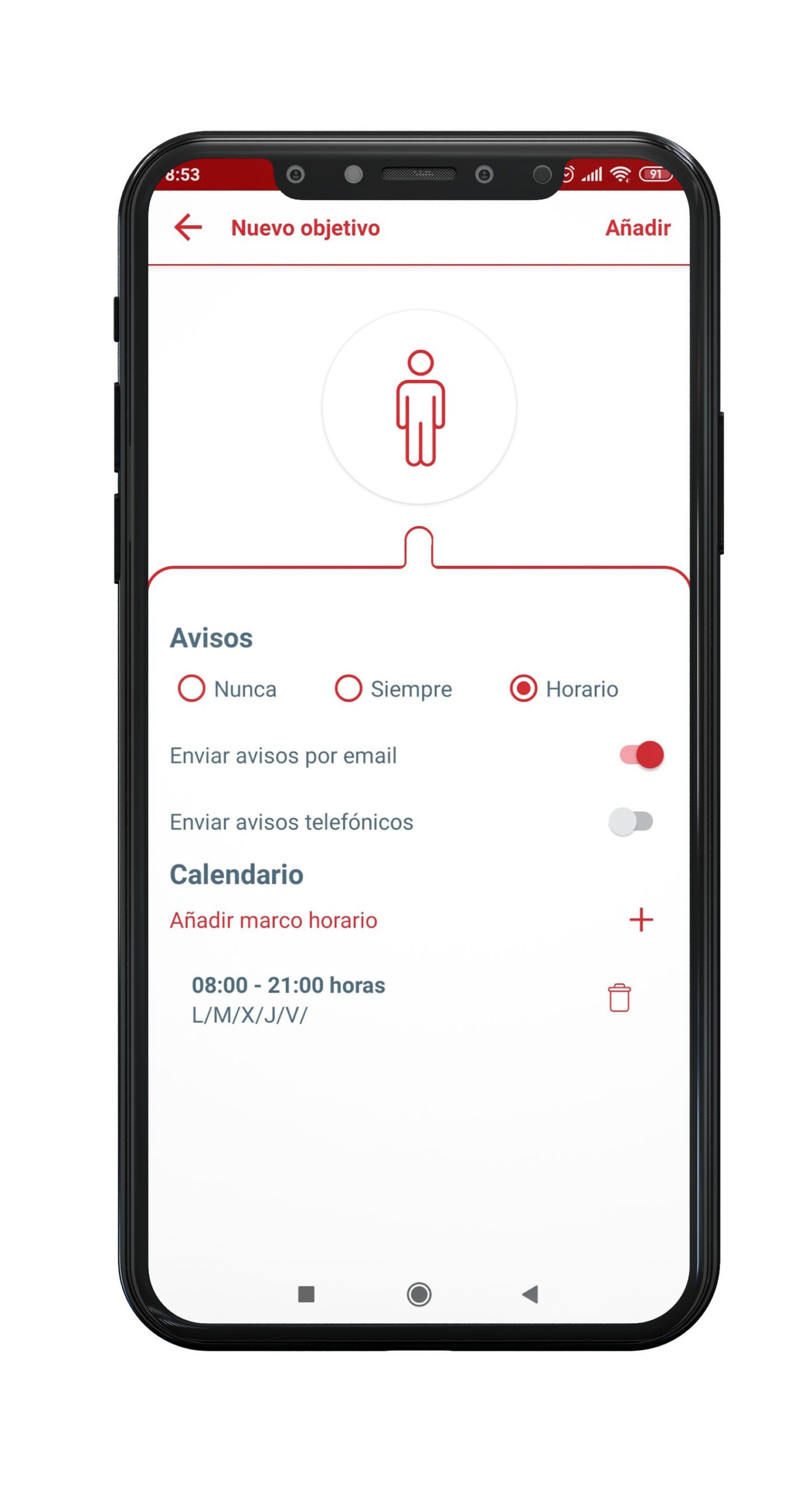
3. Configure the warning method
Finally, we can configure the notification method to choose which person will receive the alert.
Go to the main section and click on the bell.
There choose the option “Notification methods” and activate the email or phone call, whichever you prefer.
Within the settings section you will see, select which users the application should notify when the camera detects a match. If you opt for telephone calls, you should indicate how many times you should call if you do not pick up the phone and how much time should elapse between calls.
You now have your surveillance system ready to go.
In any case, we recommend that you test it before starting it up to make sure that you have configured it correctly.

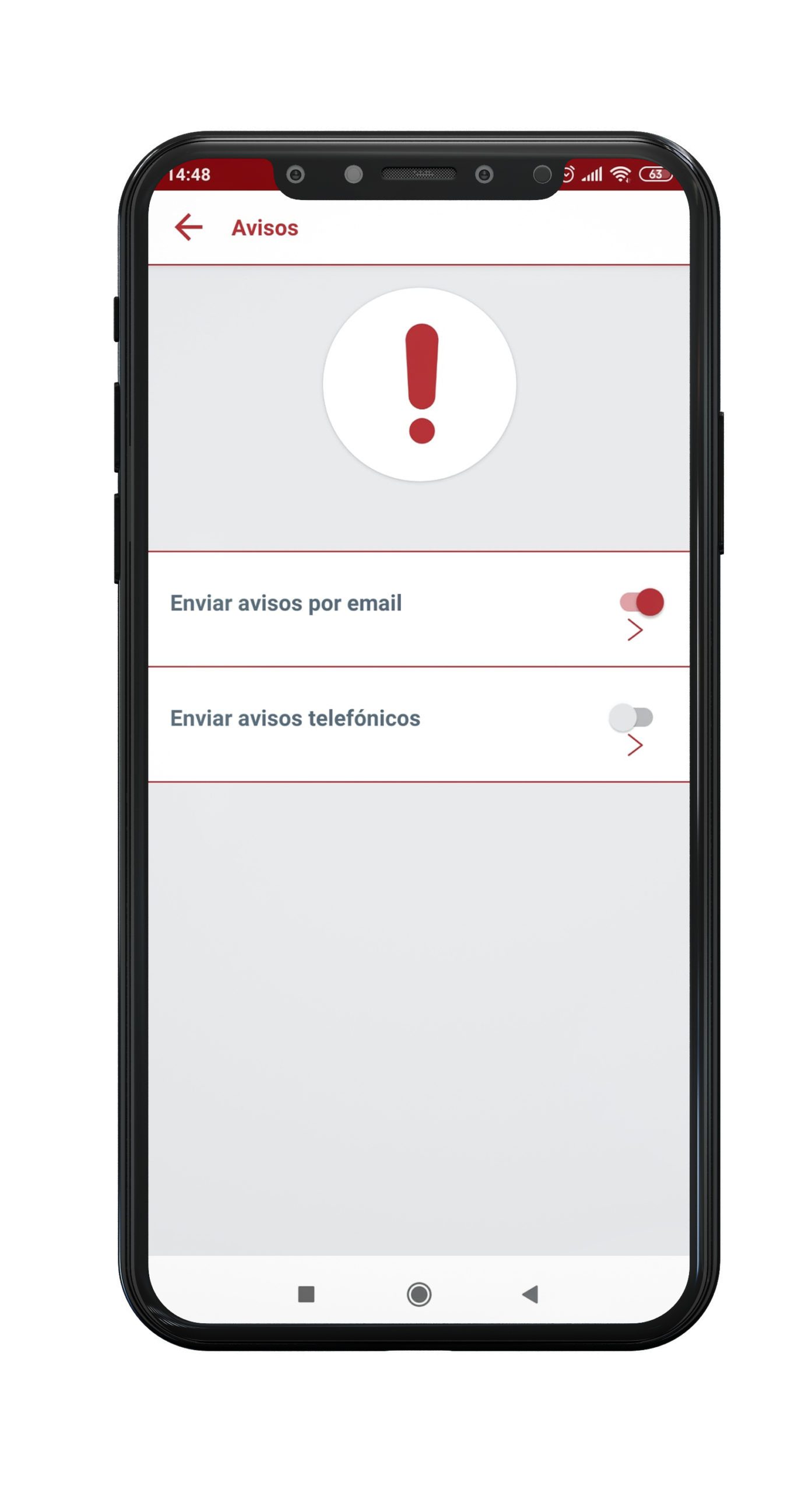
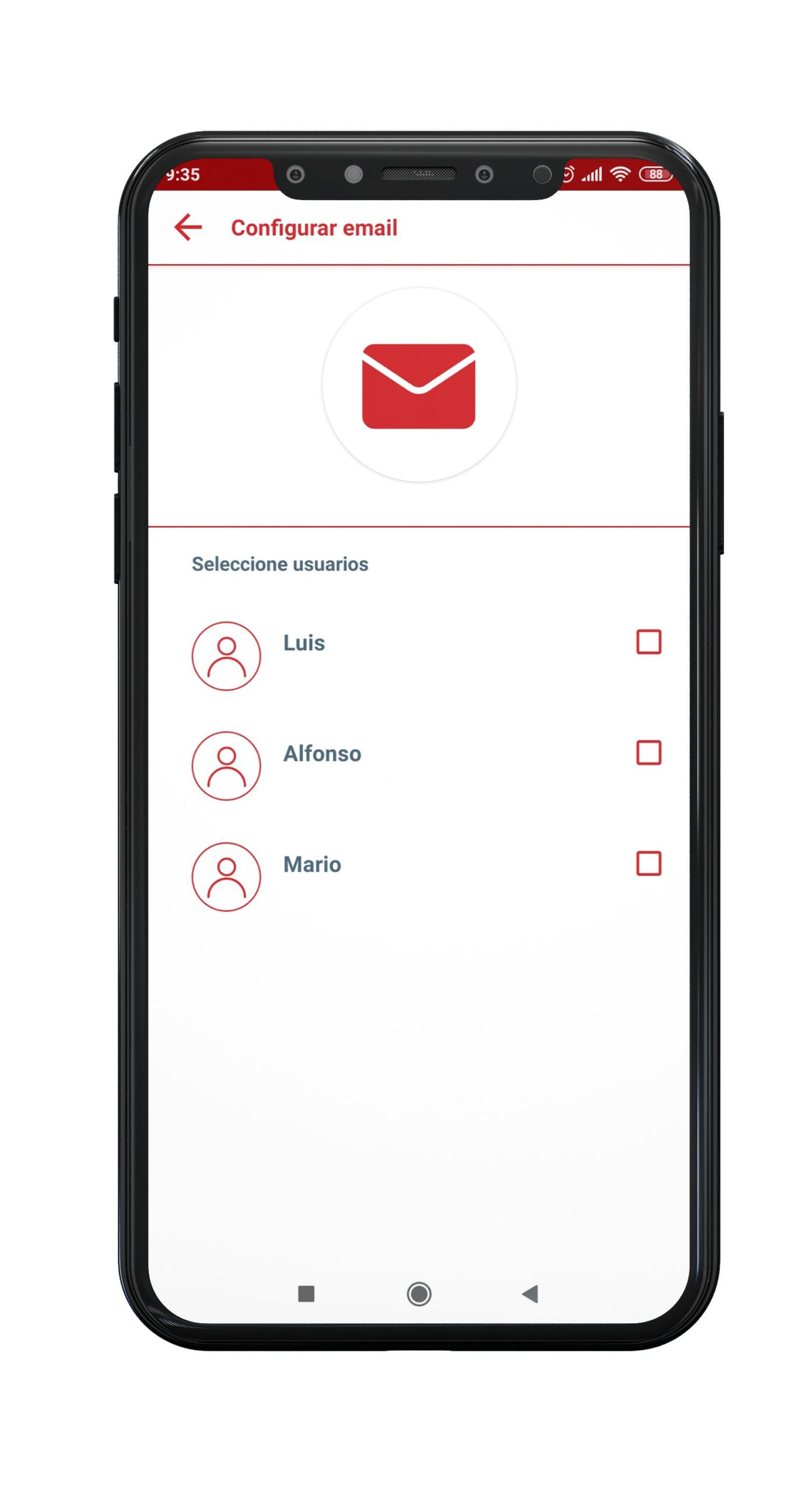
Use the quick setting for artificial intelligence.
To many people, what we have just told you will seem simple.
But we know that some people don’t like technology very much.
For these people it is probably a bit confusing.
If you are in this second group, you can also configure your Renyn surveillance system using the quick or guided configuration option.
That is to say, a guide will appear that will advise you on the best option depending on what you need.
See how to do it here.
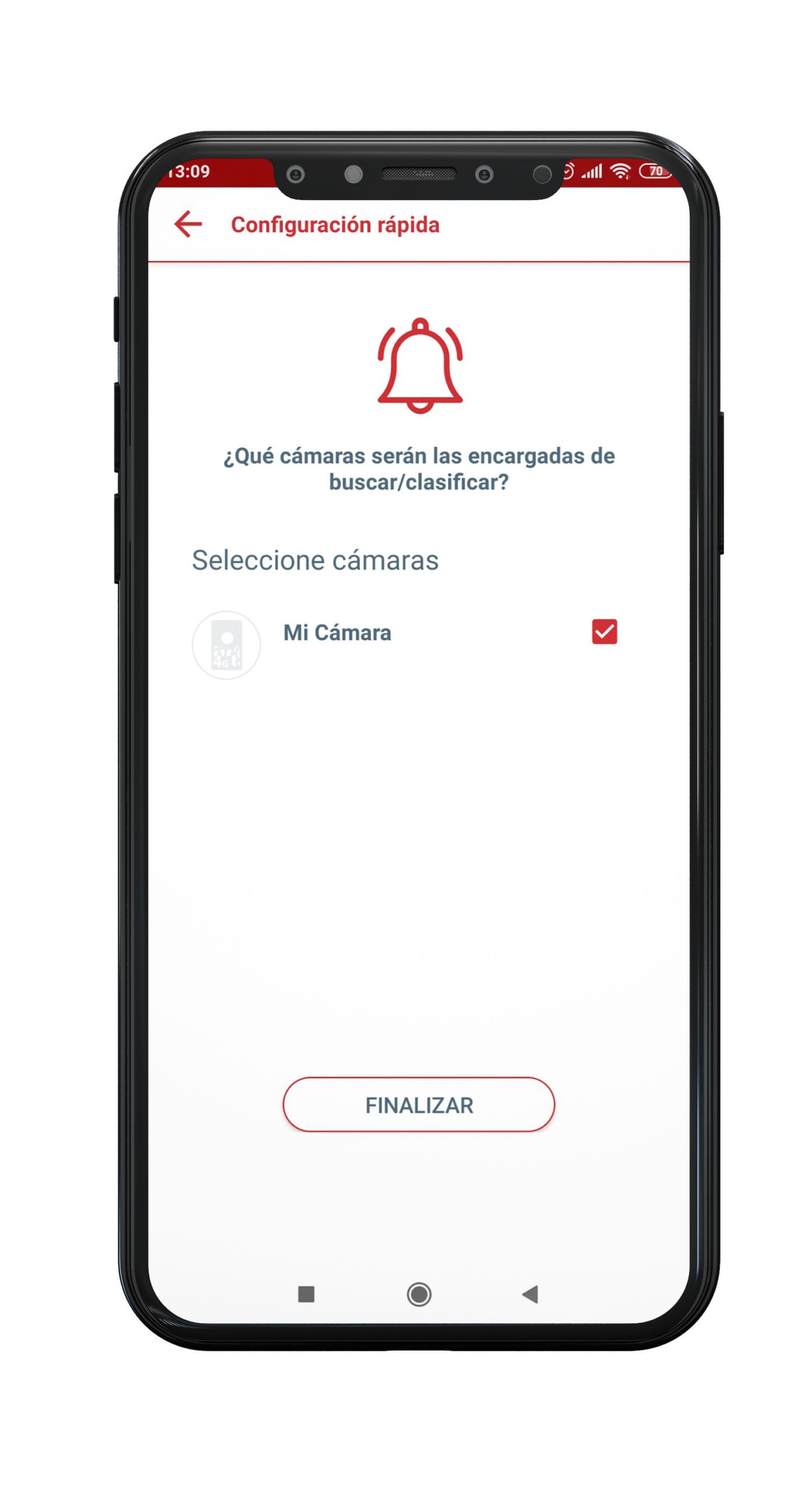
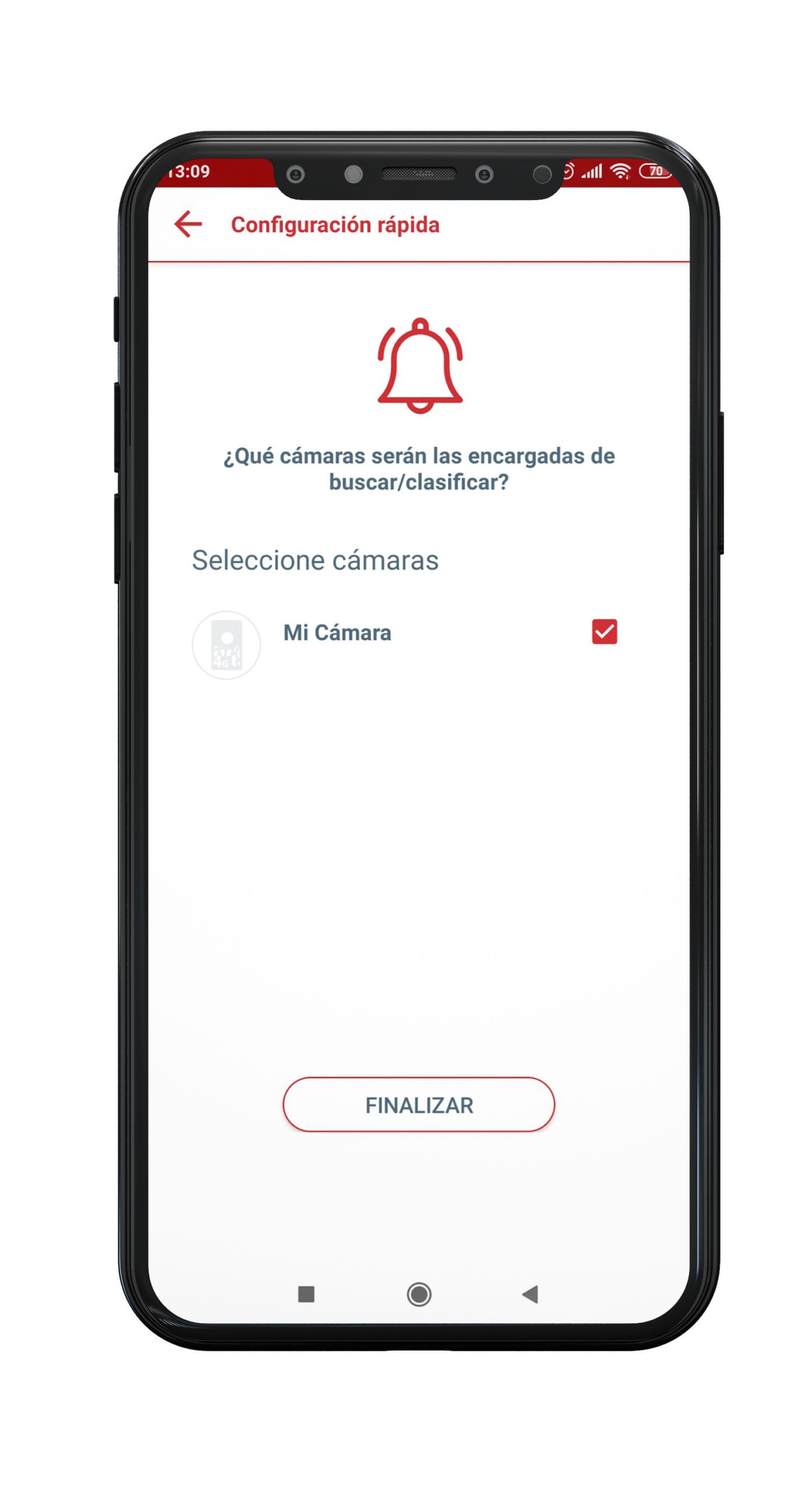
This way you can make sure that you are aware of intrusions in real time whether you are tech-savvy or not.
Take the first step to receive alarms and stay protected
Having security in your farm or rural property is possible.
With 20 euros per month (+ VAT) you can detect intrusions in real time, without having to spend thousands of euros on hiring security guards who probably cannot cover the dimensions of your property.
Contact us and protect yourself now.

